Tutorial: Generalized Random Forest¶
There are two ways of running this tutorial:
On your own computer (preferred).
Experimentally, on the cloud at https://madinak.shinyapps.io/tutorial_grf/ , available for a limited time: from March 27 until Friday evening, April 2.
Code walk-through (Video)¶
After you are done with the tutorial, you can see my explanations of the tutorial’s code sections in these video. Please note that I tried to make the explanations as detailed as possible, hence, the videos are lengthy.
Part 1 (Intro section)¶
Part 2. (Growing a causal forest: prepare matrices)¶
Part 3. (Growing a causal forest, Variable Importance, Treatment Effects)¶
Part 4 (Treatment effects: Plotting treatment effects by number of priors)¶
Part 5 (Afterword: What if not an RCT)¶
How to run an interactive tutorial locally from your computer¶
Step 1. Open this folder by downloading the whole repository with all the tutorial https://github.com/madina-k/DSE2021_tutorials
Step 2. Open R Studio and install the following packages for this week’s tutorial:
install.packages(c("tidyverse", "learnr", "DiagrammeR", "grf", "broom"))
Step 3. Open the tutorial’s Rmd file tutorial_grf.Rmd in R Studio and click the green button “Run Document” at the top
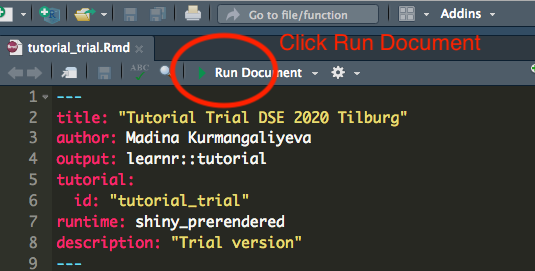
Or if you do not see the button, run the following command within the console of R Studio:
rmarkdown::run("thefolderwhereyousavedthetutorial/tutorial_grf.Rmd")
Step 4. Work with the compiled tutorial. The new subsections are slowly revealed to you once you hit continue button. You get the correct answers for each quiz after you submit an answer first. You can get the correct answer to any coding question, by clicking “hint” button at the top panel of the coding chunk.
